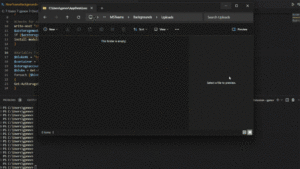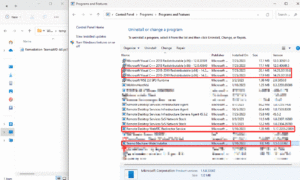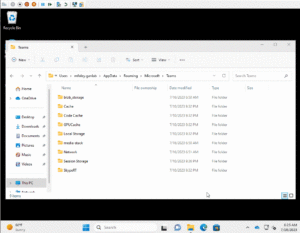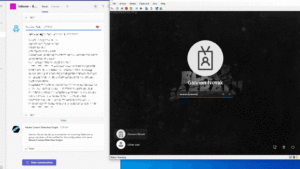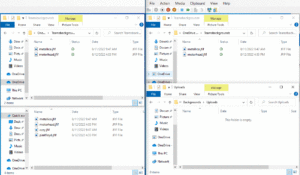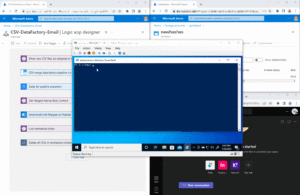Moving from Classic to New Teams on AVD and a script to automate it
Intro If an organization is using AVD, there’s a very high likelihood they’re also using Teams. As most of you probably know, Teams went through a transformation around a year ago where a new Teams client was built and became GA. The original Teams application became known as “Classic Teams” and the newly build Teams […]
Moving from Classic to New Teams on AVD and a script to automate it Read More »