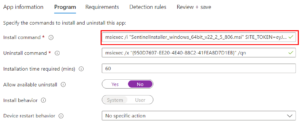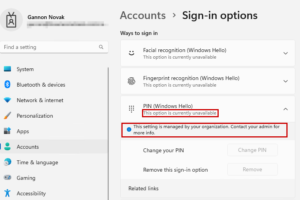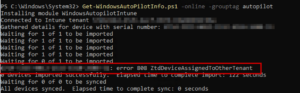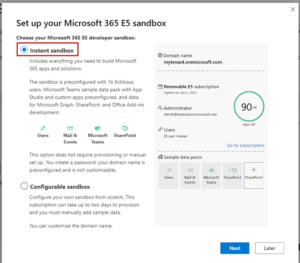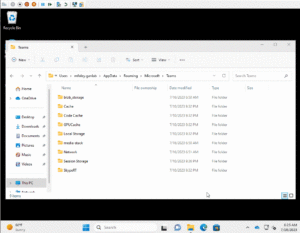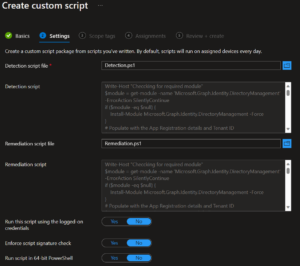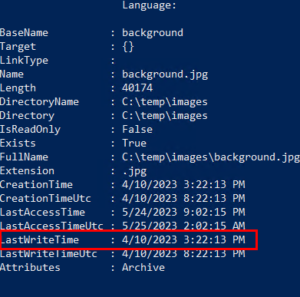Deploy SentinelOne with Intune
After getting some questions recently about deploying S1 with Intune and noticing some documentation still instructing people to use an MSI LOB app (ew), I made a quick guide on how to deploy the S1 agent to Windows workstations. Hope this helps.
Deploy SentinelOne with Intune Read More »