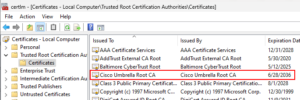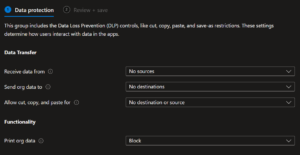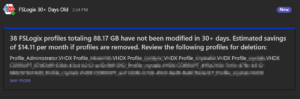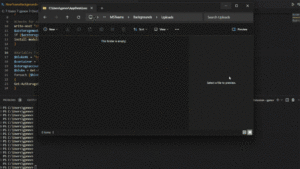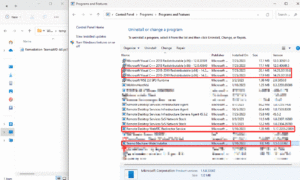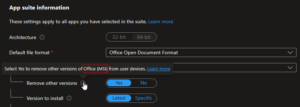Deploy the Cisco Umbrella Roaming Client with Intune
**CISCO NO LONGER RECOMMENDS USING THE UMBRELLA ROAMING CLIENT. SEE THIS POST FOR INSTRUCTIONS ON DEPLOYING THE SECURE CLIENT WITH UMBRELLA MODULE – Deploy the Cisco Secure Client with Umbrella Module using Intune – SMBtotheCloud If your organization or clients are using Cisco Umbrella for additional endpoint protection, this blog walks through deploying the Umbrella […]
Deploy the Cisco Umbrella Roaming Client with Intune Read More »