I recently had an issue with a customer who was trying to add additional AVD hosts to their host pool. The host deployments were showing as successful in Azure (like the screenshot below), properly joined to the domain, healthy, and running in Azure.
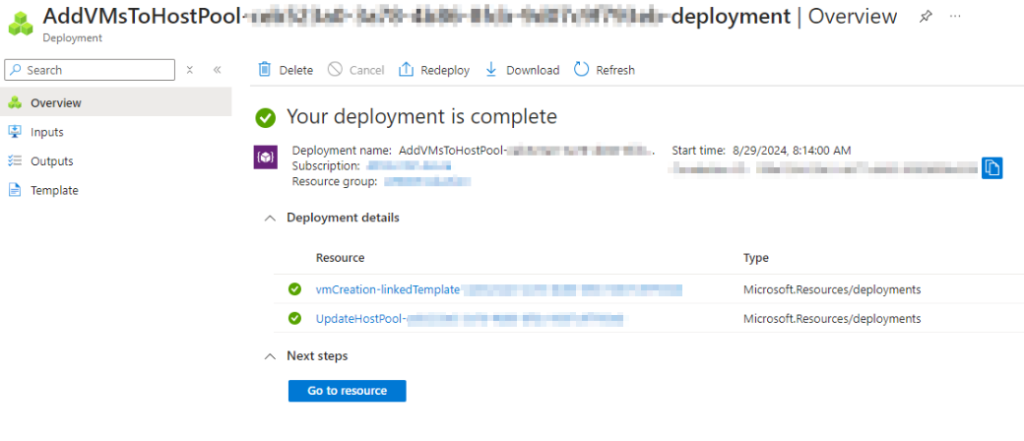
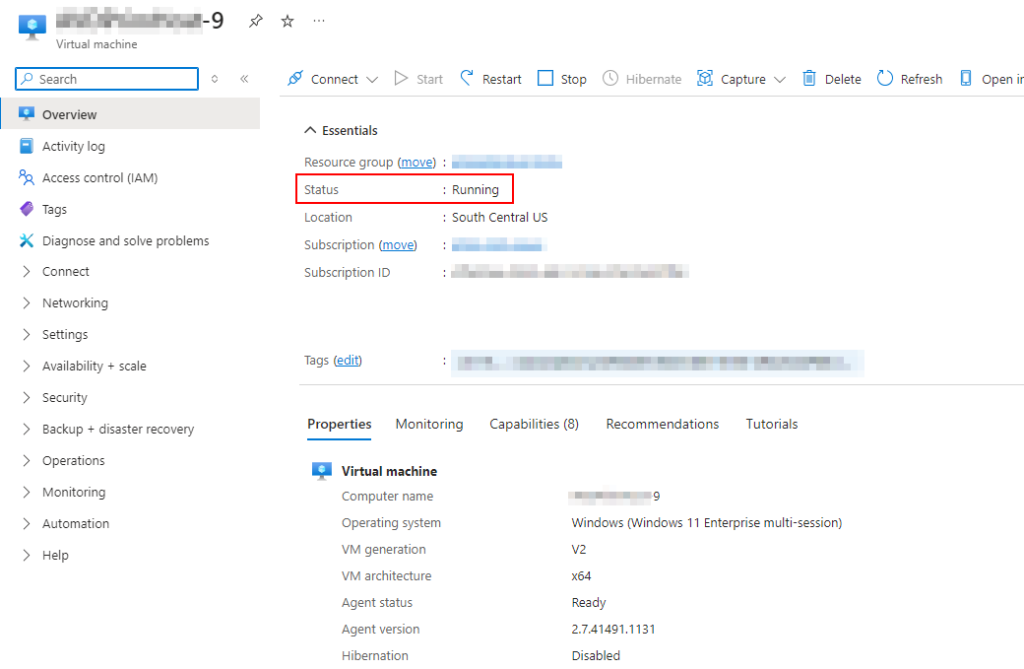
The issue is that these hosts were not part of the host pool, even though they were added through the AVD host pool blade. We can see host-9 missing below:
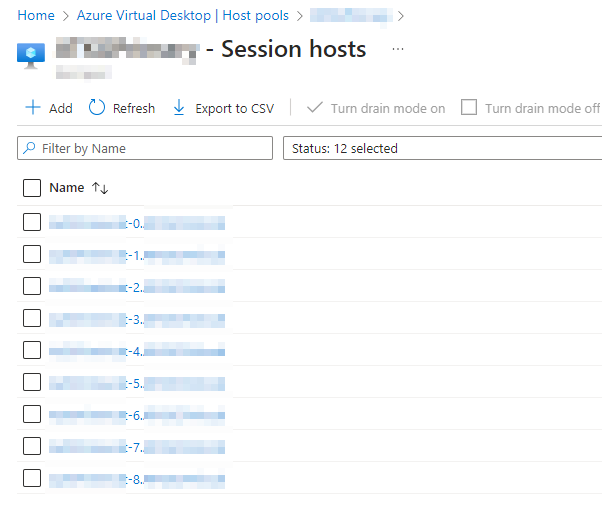
RDPing directly to the missing session host revealed that the necessary AVD agents were installed:
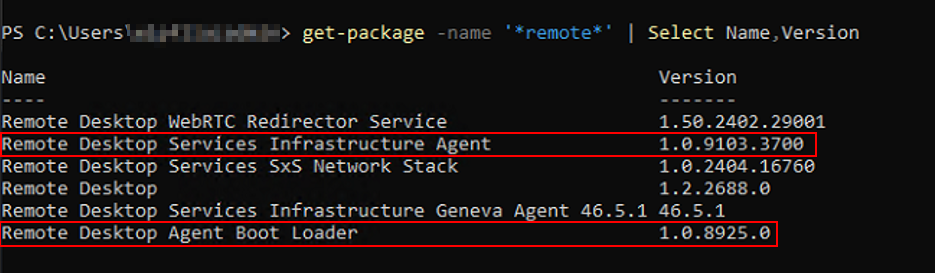
So, figured we’d try to reinstall these. If you ever need to manually join an existing VM to an AVD pool, follow these steps: Add session hosts to a host pool – Azure Virtual Desktop | Microsoft Learn. However, when I tried to repair the RD Services Infrastructure Agent, I received an error:
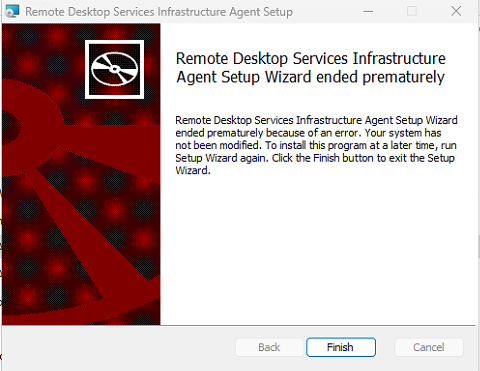
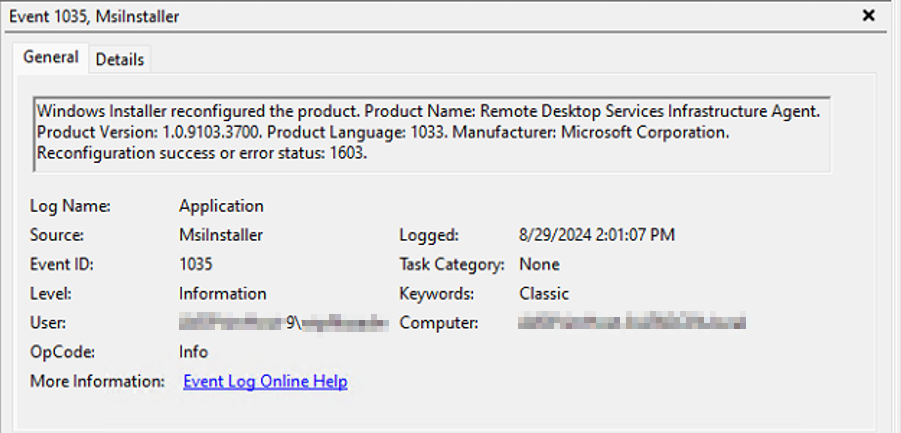
The Remote Desktop Services Infrastructure Agent is hidden from the installed programs list, so we need to uninstall it from the command line. We can grab the MSI product code from Powershell with the below command:
get-package -name 'remote desktop services infrastructure agent' | FL * 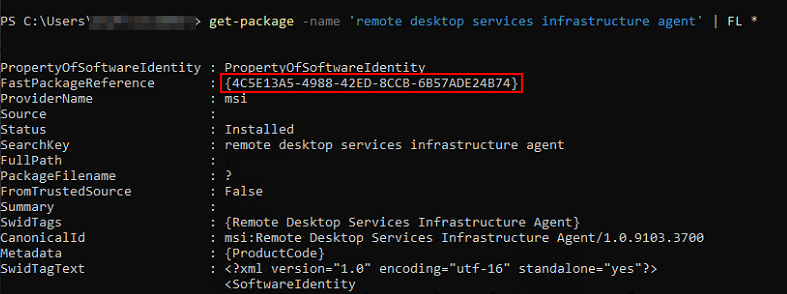
Then, remove from an admin command prompt:
msiexec /x {4C5E13A5-4988-42ED-8CCB-6B57ADE24B74} 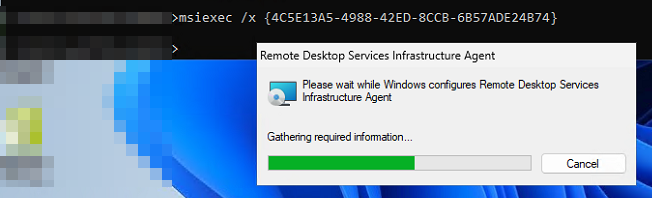
When it’s done uninstalling, launch the installer again (download here). You’ll need your AVD host pool registration key. If you don’t know where to get this, go to your AVD pool in Azure and select Registration Key. If there is not an active key, you can generate a new one (this won’t affect the current hosts).
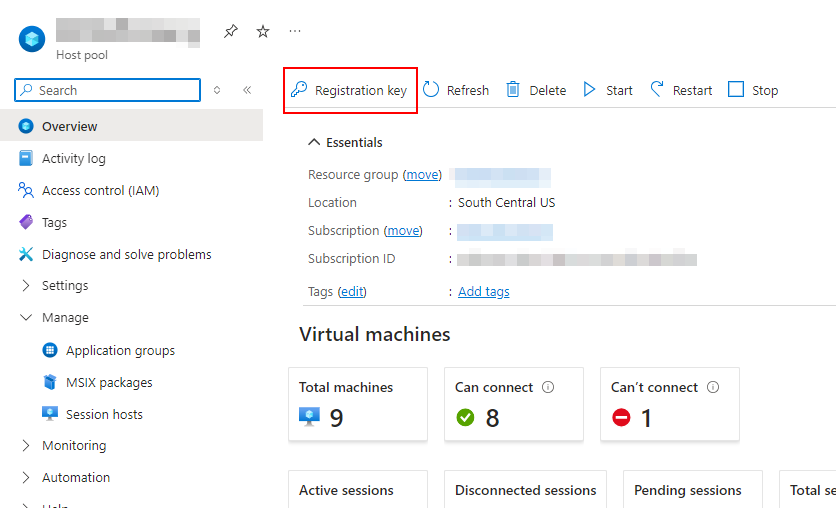
Copy the registration token and paste it into the installer window:
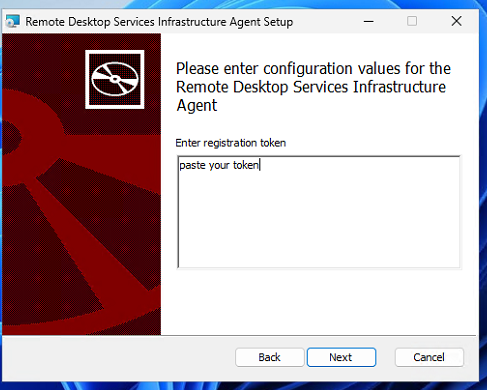
Click next and let the installer finish. Reboot the session host, and a few minutes later, it should appear in your host pool:
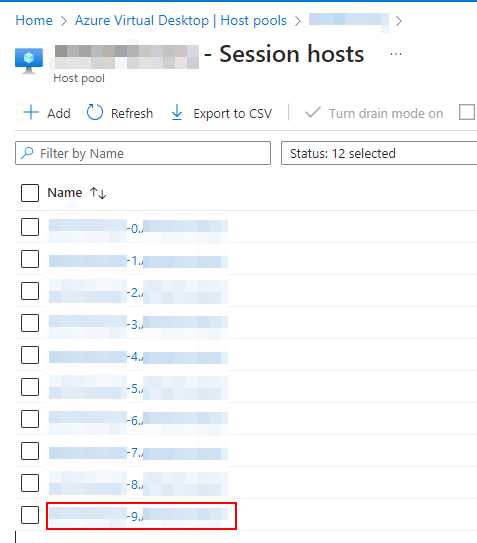
The host is now joined to the host pool and ready to receive connections.
