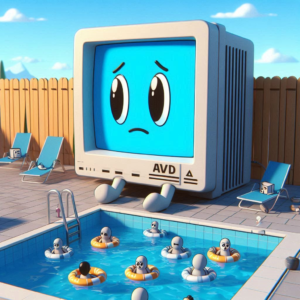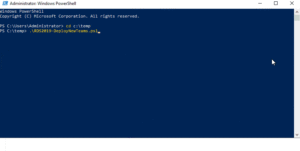Using Intune to Remove Trend Micro with the SCUT removal tool
If you find yourself in the unfortunate position where you have a fleet of workstations with Trend Micro Worry-Free business AV installed, you want to remove it, but you don’t have the uninstall password, there’s still a way to remove the software. Hopefully, your devices are enrolled in Intune or have an RMM agent installed. […]
Using Intune to Remove Trend Micro with the SCUT removal tool Read More »