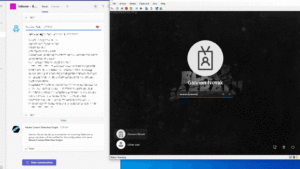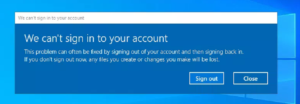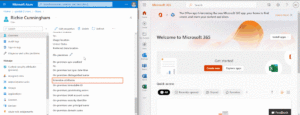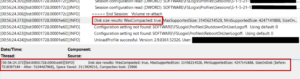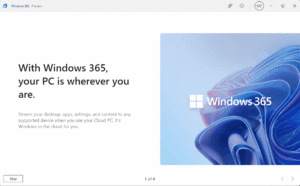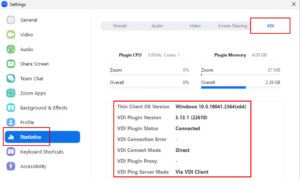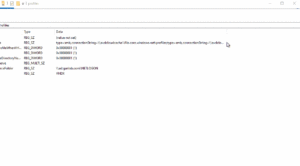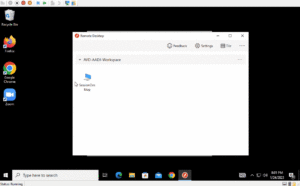Receive Teams Notifications with Details of Failed Custom Detection Scripts or Proactive Remediations
One big blog post I’ve been working on has spawned a couple of other smaller ideas, including this. There have been times when a complex custom application or customization needs to be deployed to endpoints. For applications and certain customizations, Win32 apps are usually the best way. However, this solution can also be applied to […]