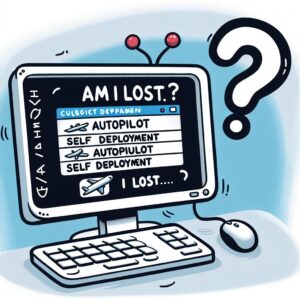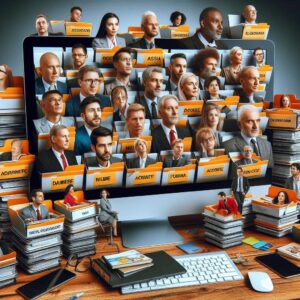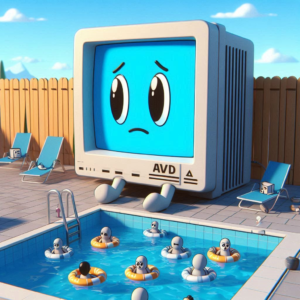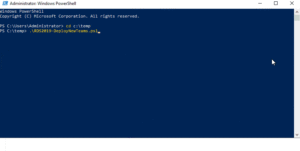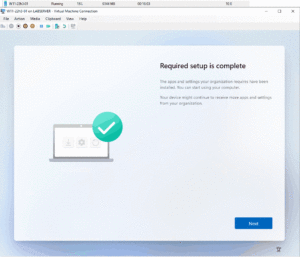Identify where a Self-Deploying Autopilot device is registered
I do a lot of testing for clients and prospects with Azure, Intune, and Autopilot. Although I do the vast majority of my testing using Hyper-V VMs (I made a post about this here for quickly provisioning machines – Use Hyper-V and PowerShell to quickly spin up Windows test machines – SMBtotheCloud), sometimes there is […]
Identify where a Self-Deploying Autopilot device is registered Read More »