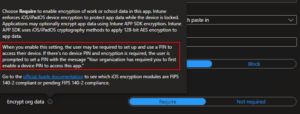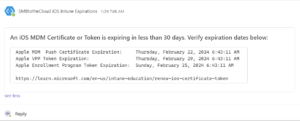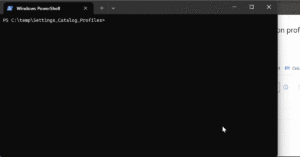Deploy CrowdStrike Falcon Sensor with Intune
This post walks through how to deploy the CrowdStrike Falcon Sensor for Windows using Intune. First, download the CrowdStrike Falcon Sensor executable from your CrowdStrike portal. You’ll also need the Customer ID (sometimes referred to as the CCID or CID). The Customer ID is different than the Installation token. Make sure you are copying the […]
Deploy CrowdStrike Falcon Sensor with Intune Read More »