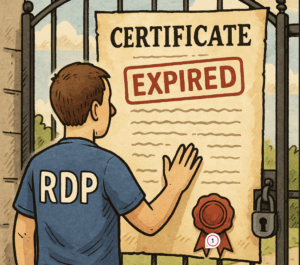RDP Broke Every Morning After an Azure VM Start Task
I recently helped a new client with an existing Azure infrastructure and conducted an analysis of how they could reduce their Azure spend. This was a smaller organization without many resources, but their most expensive resource was an RDS server running 24/7, but their working hours were only 8 AM – 5 PM. The compute […]
RDP Broke Every Morning After an Azure VM Start Task Read More »