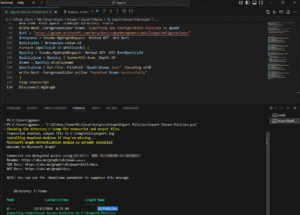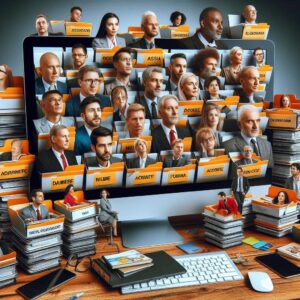AVD Host Time Zone Randomly Changing
I recently had an issue with an AVD client, where the time zone on AVD hosts randomly changed to the US Central time zone, even though the Time Zone was configured to MST with Intune. Adding a scheduled task to set the time zone at user login still didn’t completely resolve the issue. Users still […]
AVD Host Time Zone Randomly Changing Read More »